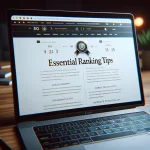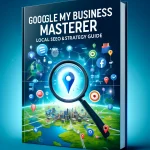Table of Contents
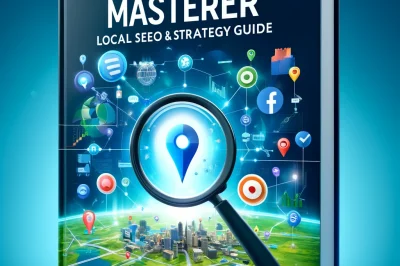
Key Takeaways
- Google My Business is a free tool that boosts your local visibility on Google.
- Claiming and verifying your GMB profile is essential for control over your business info.
- Choosing the right category and crafting a compelling description can set you apart.
- Regular updates and responses to reviews signal active engagement to Google.
- Utilizing GMB’s posts and offers can directly communicate with your local audience.
Unlock the Power of Google My Business
What is Google My Business?
Google My Business is your business’s profile on Google. It lets you manage how you appear in Google searches and maps, making sure your business information is correct, and your customers can find you. It’s like your business’s calling card – if it’s missing or outdated, you’re missing out on potential customers.
Why Google My Business is a Game-Changer for Local SEO
Most importantly, GMB is a powerhouse for local SEO. It directly influences where your business ranks in local search results. When you nail your GMB listing, you’re telling Google – and your customers – that you’re the real deal, that you’re local, and you’re ready for business.
Getting Your Business on the Map
Step-by-Step Guide to Setting Up Your Google My Business Profile
Let’s get down to brass tacks. Setting up your Google My Business profile is straightforward:
- Go to the Google My Business website and sign in with your Google account.
- Enter your business name and address. If you see your business listed already, you can claim it. If not, you can create a new one.
- Verify your business. Google needs to know you’re legit, so they’ll send a verification code to your address or phone.
- Once verified, fill out all the details: your hours, services, and anything else people should know about your business.
Remember, accuracy is key. Make sure every detail is spot-on because this information is what people will see when they find you on Google.
The Importance of Claiming and Verifying Your Business
Why bother claiming and verifying? Because that’s how you take control. Unclaimed listings are like unattended shops – anyone could mess with your info. By claiming and verifying, you’re putting up a “No Trespassing” sign and ensuring that what customers see is what you want them to see.
“An accurate, verified GMB profile can be the difference between being found online and being invisible.” – A local business owner who saw a 50% increase in foot traffic after optimizing their GMB listing.
Therefore, let’s make sure your business stands out for all the right reasons. Stay tuned for the next part where we’ll dive into optimization tactics that’ll make your business shine online.
How to Choose the Right Business Category
Choosing the right business category is like picking the perfect outfit for an interview – it’s the first thing people notice. It’s essential to select a category that accurately reflects your core offering because this is how Google decides which searches you’re relevant for.
To pick your category, think about what your business is known for. If you’re a bakery that specializes in wedding cakes, don’t just choose ‘Bakery’ – go for ‘Wedding Bakery’ to hit the nail on the head. You can add additional categories to cover all your services, but the primary category should be your main draw.
Writing an Irresistible Business Description
Your business description is your chance to shine. This is where you tell your story and sell your business to potential customers. Keep it clear, engaging, and focused on what sets you apart. Mention any unique services, the history of your business, or anything else that could make someone choose you over the guy down the street.
Keep in mind that Google has a character limit, so make every word count. Start with the most important information and use keywords that people might use to find a business like yours. This isn’t just fluff – it’s strategic content that can boost your visibility.
Managing and Utilizing Customer Reviews
Reviews are the lifeblood of local business credibility. They’re proof that you’re not just talk. Encourage your customers to leave reviews by making it easy for them – send a follow-up email with a link, or ask them in person after a positive experience. And when they do leave a review, respond to it. Yes, all of them. It shows you value customer feedback and are engaged with your clientele.
Maintain an Active Presence on Google
Google likes businesses that are active and up-to-date. Think of your GMB profile as a garden – it needs regular tending. Update your hours for holidays, respond to reviews, and post about any new products or promotions. This doesn’t just show Google that you’re active; it shows potential customers that you’re on the ball.
And don’t forget about photos. Businesses with photos receive more requests for directions on Google Maps and more clicks through to their websites. So, snap some high-quality pictures of your storefront, your team, or your products and upload them regularly.
Frequent Updates: The Key to Remaining Relevant
Google rewards businesses that keep their information fresh. That means regularly checking your GMB profile to ensure everything is accurate and up-to-date. Did your opening hours change? Update it. Got a new phone number? Change it. By keeping your profile current, you’re telling Google and your customers that you’re reliable – and that’s a big deal.
Also, use the GMB posts feature to communicate directly with your customers. Share updates, events, offers, and news. It’s a simple way to keep your audience informed and engaged with your business.
Effective Use of Posts and Offers
Posts on your GMB profile are like mini-ads or social media updates that can pack a punch. They’re perfect for announcing a sale, an event, or a new product. And the best part? They’re free. Offers, on the other hand, are a great way to entice new customers. Give them a reason to choose you – a discount code, a limited-time offer, or a special package deal.
Advanced Local SEO Strategies
Once you’ve got the basics down, it’s time to level up your local SEO game. This means thinking beyond your GMB profile to how you appear across the web. It’s about building a consistent presence that makes Google see you as the local authority in your field. Learn more about improving your local ranking on Google.
Let’s break this down:
“Local SEO is about being everywhere your customers are looking. It’s not just about being on Google; it’s about being on every list, map, and app that they might use to find you.” – An SEO expert with a track record of doubling local business visibility in six months.
So, how do we make this happen? Keep reading, and I’ll show you.
Building Local Citations: More Than Just a Directory Listing
Local citations are mentions of your business on other websites – think local directories, business associations, or review sites. They’re crucial for two reasons: they expand your digital footprint and reinforce your location to search engines.
Here’s how to build citations:
- Start with major directories, then move on to niche or local ones.
- Ensure your NAP (Name, Address, Phone number) is consistent everywhere.
- Look for opportunities in local news sites or community blogs.
Remember, consistency is critical. A mismatched phone number or outdated address can confuse both Google and potential customers, harming your local search ranking.
Monitoring and Responding to Local Insights
Google My Business provides insights that can tell you a lot about how people find and interact with your listing. Are they searching for you directly, or did they stumble upon you while looking for something else? How many calls are you getting from your GMB profile?
Pay attention to these insights. They can tell you what’s working and what’s not, and where to put your efforts. And most importantly, they can show you the opportunities you might be missing.
And when you get those insights, act on them. If you notice a lot of people are looking for a service you offer at a specific time, make sure you’re open then. If they’re finding you through a particular keyword, use it more in your posts and descriptions.
| Section | Key Points |
|---|---|
| Google My Business Setup | – Claim/create your business listing[1][2][3][4] – Enter accurate NAP (name, address, phone) [1][2][3][4] – Choose the right business categories[1][3][4] – Add photos, hours, services, etc. [1][2][3] – Verify your listing[2][3] |
| Optimization | – Keep information up-to-date and consistent[1][2][3] – Use Google Posts for updates/offers[1][2] – Respond to reviews and Q&A[1][2][3] – Monitor insights/analytics[1][3] |
| Local Content | – Create local content (blogs, videos, etc.) [2] – Optimize for local keywords (city + service) [4] – Build local citations/listings[2][4] |
| Reviews | – Encourage customers to leave reviews[2][4] – Respond professionally to all reviews[1][2][3] |
| Links & Citations | – Build local backlinks (sponsors, directories) [2][4] – Ensure NAP consistency across listings[2][4] |
| Social Media | – Claim listings on local social pages[2][4] – Post localized, engaging content[2] |
| Tracking & Analysis | – Use tools to track rankings, reviews, etc. [2] – Analyze competitor strategies[1][2] |
Measuring Success with Google My Business
How do you know if all this effort is paying off? That’s where GMB analytics come in. They give you hard data on how your business is performing in local search – how many people are looking at your profile, calling you, asking for directions, and more.
Understanding GMB Analytics
GMB analytics is like a report card for your local SEO efforts. It tells you what’s working and what’s not. Look at the number of views your listing gets, how customers are finding you (through direct searches or discovery searches), and what actions they’re taking. Are they clicking to call you, visiting your website, or checking out your photos?
Use this data to tweak your profile and your strategy. If you’re getting a lot of views but not many calls, maybe you need a more compelling description or a special offer to get them to take the next step.
And that’s it for this part. You’ve got the tools and knowledge to make your business shine on Google. In the next part, we’ll tackle some common questions and put the finishing touches on your local SEO masterpiece. Stay tuned!
Frequently Asked Questions (FAQ)
How Often Should I Update My Google My Business Profile?
You should review and update your Google My Business profile regularly. I recommend at least once a month to ensure all information is current. If anything changes in your business, such as your hours, services, or contact information, update it immediately. This helps maintain the accuracy of your listing, which is critical for both Google and your customers.
Moreover, frequent updates can involve posting new photos, special offers, or events. These types of updates should be done as often as they occur. Regular posts keep your profile active and engaging, which can positively influence your visibility in search results.
Can Google My Business Help with SEO for an Online-Only Business?
Even if your business is online-only, Google My Business can still play a role in your SEO strategy. It can help you establish your brand and gain trust with customers. By listing your business, you’re giving it a chance to appear in local search results, which can be valuable for brand visibility.
For an online-only business, make sure to set your service areas in your GMB profile so that you can appear in search results for those regions. Also, use the description and posts to highlight what sets your online services apart from others.
Remember, Google values the user experience, so providing accurate information and actively managing your GMB profile can signal to Google that your business is credible and customer-focused.
What are the Common Mistakes to Avoid with Google My Business?
Common mistakes with Google My Business include inconsistent NAP (Name, Address, Phone number) information across the web, neglecting to respond to customer reviews, and failing to utilize all the features GMB offers, like posts and messaging.
Another mistake is not verifying your business, which can lead to a lack of control over your listing and information. Lastly, a lack of regular updates can make your business seem inactive, which may decrease your ranking in local search results.
To avoid these pitfalls, always keep your information up to date and consistent, actively manage your reviews and posts, and take advantage of all the features that Google My Business provides to engage with your audience.
How Do I Handle Negative Reviews on Google My Business?
Negative reviews can be tough, but they’re also an opportunity to show excellent customer service. Always respond to negative reviews professionally and calmly. Address the reviewer’s concerns and offer to resolve the issue offline if necessary. This shows other customers that you’re proactive and care about customer satisfaction.
Don’t take it personally – instead, use it as feedback to improve your business. And remember, a mix of good and bad reviews can make your business seem more authentic. No one is perfect, and potential customers understand that.
“A negative review is not the end of the world. It’s a chance to learn and show your commitment to customer service.” – A business owner who turned a 1-star review into a loyal customer relationship.
Is it Necessary to Use Google My Business if I Have a Well-Optimized Website?
Yes, even with a well-optimized website, Google My Business is necessary. It complements your website by providing an official listing on Google that can improve your local SEO. GMB allows you to appear in maps and local search results, which can drive more traffic to your website.
Having both a GMB profile and a well-optimized website gives you a more robust online presence. It’s about maximizing your visibility and making sure you’re present where your customers are searching. Plus, GMB provides unique features like customer reviews and insights that aren’t available through your website alone.
- WordPress SEO Guide: Top Blogger Tips & Essential Ranking Strategies – 13 April 2024
- Google My Business Mastery: Local SEO & Strategy Guide – 10 April 2024
- Improving Local Sales with Google Local Pack Optimisation – 7 April 2024